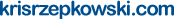Being the Family Digital Archivist
Mon, 20 July 2009, 5:57 am
I have had to take a few steps back to take many steps forward. With all of the new ways to share and consume family memories on Facebook, YouTube, my blog, digital picture frames, etc., there was a whole era of family memories from prior to these tools that that weren’t easily accessible. I have taken some time over the last month and a half to begin to digitize our analog life to make our digital life more fun in the long term.
Family Videos from Mini-DV to DVD
I bought our first video camera in 2001, right before Mason was born. Since then we have captured 25 tapes worth of firsts including the birth and first few years of his sister, Anna. While Mini-DV at the time was the only way to do any digital editing whatsoever, I found that a combination of slow computers and way too much footage just kept me from editing the tapes. We never watched any of the content, because it involved getting out the camera, rewinding the tapes, then doing the old fast forward fun just to get to a little content to show the kids. What was supposedly “Digital” was no easier to use than hooking up a reel to reel film from 40 years ago to project on the wall.
Getting all of the Mini-DV tapes into something digital took a TON of consideration. I briefly checked into having someone do it for me. Wow, was that expensive! The Do-It-Yourselfer in me just couldn’t swallow the thousands it would take to accomplish what I knew I already have the equipment to do, given enough time. I set out to digitize all of the tapes using Firewire into my PC or my ancient Mac. When I plugged in the Firewire cable like I had done many times before, nothing was found. What a disadvantage! Now I would have to find another way. Luckily I had a TV card in my Gateway Media Center PC that also has video input. The only problem is that Windows Movie Maker didn’t recognize the capture card. So, I found a program that would – Roxio Creator 2009.
I went a tape at a time, typically overnight, playing it all the way through to capture the content into the PC. If the computer or Roxio didn’t crash in the process I would have a .mpg file in the morning. In theory, I could have filled up my 1TB external hard drive with all of these files to access any time in the future, or to do all of my editing at once. I have been bitten by a failed MyBook before so I decided to go directly to DVD’s with the content as I went. After a restart, I could open Roxio MyDVD, and import the .mpg of the tape. Next, I would use the Edit Chapters feature to automatically find breaks in the content to set as chapter points, a process that played the entire tape through AGAIN!. Barring any crashes, I then could title the chapters and make a few edits to the simple DVD theme I was using. After all of this work, I could then burn a DVD. This process failed a few times giving me beautiful DVD coasters. I learned to burn a disc image to the hard drive first, which could often take over an hour to encode. The last step would be to burn the disc image to a DVD.
From tape to somewhat edited DVD took no less than 3 hours per tape, and sometimes could take 8 hours if I had to redo more than one failed process. If you do the math, this project took me more than a month of every spare moment of computer time that I had. Do I wish I had all of the files still digitally on a hard drive? Only a little. Ultimately you only watch family movies once in a while. It is actually easier to go find a DVD in a cupboard than it is to worry about managing gigantic 7G files on a hard drive. Do I worry about burning DVDs just as Blue Rays are becoming more prominent in the market? Yes, but all the source content is standard definition anyway, and I’m sure something will be around to play DVD’s for years to come. Now that I’m caught up, I’m hoping we’ll invest in a direct to digital video camera of some kind in the very near future.
Onward to Photos
After all that video work, you’d think I’d be tired of all this archiving. Instead it has only increased my desire to have everything digital. I cringe at all of the photo albums in our basement. Even more fun is looking at photos from our parents and grandparents which are all in boxes and albums scattered everywhere. Again this is something that I know we can pay to have taken care of, but the cost and potential danger of losing photos with a vendor is prohibitive. Instead, I have scoured the internet to find an invaluable tool for scanning old family photos. There is a discontinued Epson scanner (the 3590 Photo) that supports the best family photo archiving companion on the planet, an automatic photo feeder.
I went on Craigslist and found the scanner for about $80, then bought the feeder new from Epson for around $150. We have had this for about 2 weeks now and have been tearing through stacks of family photos 20 at a time. You just load up the machine and walk away. Brilliant! I don’t know why this stuff is discontinued, but I highly recommend it. My goal is to load a good amount of my extended family’s photographic history onto my external hard drive backed up to DVD. This little distraction has taken me from my blogging habit for a bit, but the way I see it, I’m just managing another asset in my digital life.